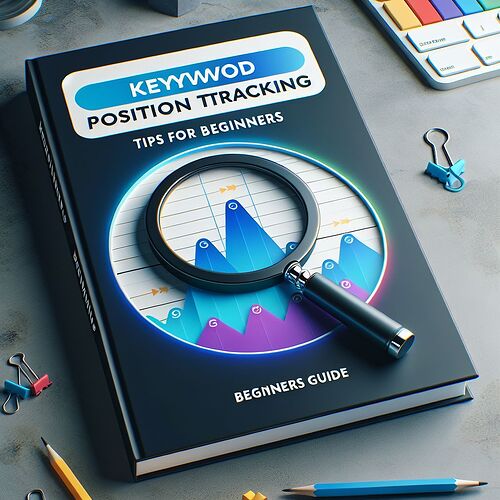SEMrush Keyword Position Tracking: Tips for Beginners
Keyword position tracking is a crucial aspect of digital marketing. It helps you monitor where your website ranks for specific keywords on search engine results pages (SERPs). SEMrush is a powerful tool that can assist you in this process. Here's a detailed guide to help beginners get started with SEMrush keyword position tracking.
1. Setting Up Your SEMrush Account
Before you can start tracking keywords, you need to set up an account on SEMrush. Follow these steps:
- Sign Up: Visit the SEMrush website and create an account.
- Choose a Plan: Select a subscription plan that suits your needs. SEMrush offers various plans, including free trials.
- Log In: After setting up your account, log in to access the dashboard.
2. Adding Your Domain
Once your account is set up, the next step is to add your domain to SEMrush for tracking. Here's how:
- Navigate to the Position Tracking tool in the dashboard.
- Click on New Position Tracking.
- Enter your domain name in the provided field.
- Select the target location and device type (desktop or mobile).
- Click Start Tracking.
3. Adding Keywords
To track your keyword positions, you need to add the keywords you want to monitor:
- In the Position Tracking tool, click on Add Keywords.
- Enter the keywords you want to track. You can add them manually or import them from a file.
- Click Add Keywords to start tracking their positions.
4. Analyzing the Data
SEMrush provides detailed reports on your keyword positions. Here's how to analyze the data:
- Overview Report:
- This report gives you a summary of your keyword performance, including the number of keywords in the top 3, top 10, and top 100 positions.
- Ranking Distribution:
- This shows the distribution of your keywords across different ranking positions.
- Competitors Discovery:
- This feature helps you identify your main competitors for the tracked keywords.
5. Setting Up Alerts
To stay updated on changes in your keyword positions, you can set up alerts:
- Go to the Position Tracking tool.
- Click on Alerts.
- Set the criteria for the alerts, such as significant position changes or new competitors.
- Choose the frequency of the alerts (daily, weekly, or monthly).
- Click Save to activate the alerts.
6. Best Practices
Here are some best practices to make the most out of SEMrush keyword position tracking:
- Regular Updates: Regularly update your keyword list to include new relevant keywords.
- Competitor Analysis: Keep an eye on your competitors' keyword strategies to stay competitive.
- Data-Driven Decisions: Use the data from SEMrush to make informed decisions about your SEO strategy.
By following these tips, beginners can effectively use SEMrush for keyword position tracking and improve their website's search engine rankings.
Did I miss anything? Add your comments below!